How to protect your laptop when you fly
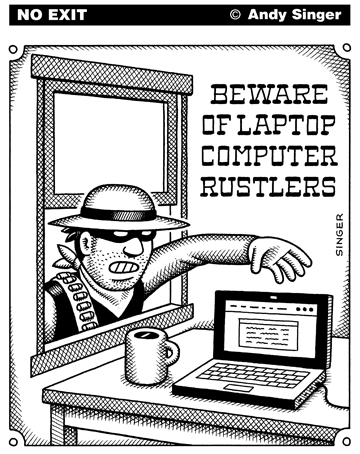 The 2009 arrests of the couple accused of stealing over 1,000 checked bags from the Phoenix airport highlighted one of the baggage theft risks that airline passengers face each time they fly.
Another ongoing problem inside the airline terminal is the risks passengers face of having their laptop computer lost, stolen, or damaged.
When it comes to protecting your laptop, as well as your tablet, mobile phone, or other electronic device, two areas of risks are taking your electronics through security and keeping them safe inside the terminal.
The 2009 arrests of the couple accused of stealing over 1,000 checked bags from the Phoenix airport highlighted one of the baggage theft risks that airline passengers face each time they fly.
Another ongoing problem inside the airline terminal is the risks passengers face of having their laptop computer lost, stolen, or damaged.
When it comes to protecting your laptop, as well as your tablet, mobile phone, or other electronic device, two areas of risks are taking your electronics through security and keeping them safe inside the terminal.
Avoid placing electronic devices in checked baggage
There is a very simple way to avoid this problem-just don't ever put your computer, tablet, mobile device, other electronics, or your electronic data in checked baggage.
There is the obvious risk of a lost, damage, or stolen checked luggage, and airlines will not compensate you for lost or damaged computers, other electronic devices, or electronic data.
Also, airlines often load bags on top of one another in the cargo hold of your flight.
Hundreds of pounds of pressure in conjunction with the low temperatures in unheated cargo compartments may lead to cracks or damage to electronic devices.
Taking electronic devices through security
In the US and in most other countries, laptops have to be taken out of its carrying case or out of your carry-on bag as you go through the x-ray scanners at airport security.
Smaller electronics will also have to be screened by the x-ray machine, so mobile phones and other electronics will have to be taken out of your pockets for screening.
To protect your electronic devices, you should do the following:
- Place laptops in a bin by itself before you put it through the x-ray machine.
- Keep smaller electronics in a carry on bag if possible.
- Keep your laptop or other electronic devices in sight at all times. You may be delayed getting through the metal detector or you may be pulled aside for additional screening. If this happens, make sure you keep your property in sight. If you are traveling in a group, one thing that you can do is to have the first person through security be the person who takes care of all the laptops.
- Reclaim and secure your laptop or other devices as quickly as possible once you are through the screening process.
Screening exceptions for smaller devices
Currently, the TSA does not make you take out for separate screening a smaller computer such as a notebook computer or iPad.
You can keep these in your carry on bag, computer bag, or other bag as you go though security.
Keep in mind that a security screener may still ask you to take out your iPad, notebook computer, or other electronics for separate screening, especially if you have several many electrical or electronic items in the same bag.
Laptop security in the terminal
 If you decide to use your laptop during the time before boarding, take the same precautions that you would in any other public space.
Don't leave your laptop unattended, and if you the airport has free wi-fi access, avoid doing anything online such as online banking that requires a secure connection.
If you decide to use your laptop during the time before boarding, take the same precautions that you would in any other public space.
Don't leave your laptop unattended, and if you the airport has free wi-fi access, avoid doing anything online such as online banking that requires a secure connection.
Other laptop security hints
 In addition to protecting your laptop from loss, damage, or theft, you should also take the time to protect the information on the laptop.
One way to do that is to separate the data from the laptop. For most users, the information on a laptop is far more valuable than the laptop itself.
One easy way to protect against the loss of data is to either backup your data before you travel, or plan to keep any important or sensitive data data separate from the laptop in a device such as a flash drive, CD-ROM, or or external hard drive.
Of course, these data storage devices should always be with you or with your carry-on bag, and not in any checked bag.
In addition to protecting your laptop from loss, damage, or theft, you should also take the time to protect the information on the laptop.
One way to do that is to separate the data from the laptop. For most users, the information on a laptop is far more valuable than the laptop itself.
One easy way to protect against the loss of data is to either backup your data before you travel, or plan to keep any important or sensitive data data separate from the laptop in a device such as a flash drive, CD-ROM, or or external hard drive.
Of course, these data storage devices should always be with you or with your carry-on bag, and not in any checked bag.
If you are unwilling or unable to separate the data from the laptop, at least put some kind of password protection on the laptop or on individual files or directories within the laptop.
One way to avoid the hazards and hassles of taking your laptop out for security screening is to use alternative electronic devices. Unlike the situation with laptops, special screening is not required for smaller electronic devices like notebook computers, mobile phones, iPads, flash drives, or PDAs.
Other baggage resources
Baggage basics for checked and carry-on items
Carry-on baggage advice
Top 10 baggage tips
Top ten tips for dealing with security
Overhead baggage risks
Hazardous and prohibited baggage items
Cartoon by Andy Singer
Things You Should Not Bring on Board
For more videos, visit the AirSafe.com YouTube channel.
http://airsafe.com/issues/baggage/computer.htm -- Revised 29 May 2015